If you have reached here that’s means you also want to know how to edit blog post in updated version of blogspot.com? Or you can say how to edit blog post in blogger newly updated theme in 2020.
As we all know that blogger.com team has made it bit confusing of editing the published blog post, just after blogger changes their complete layout to a new look and that is cool, but the editing question comes in when you don’t find the editing a published post option, because there no visible option of it. “this is really frustrating”
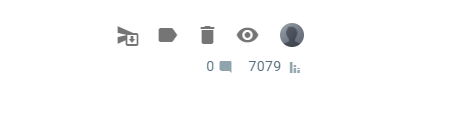
Like as per the above image there is no option of editing and the question still exist how to edit blogpost in updated version of blogspot or blogger. Let me tell you this is really easy, you just need to click on the title of your blog and you will be redirecting to your editing page. Try yourself and you will find how easy this is.

Now here are some enlighten on other available options
First is revert to draft – You can unpublish you content by just clicking the first option
If you have published any content but don’t want to delete it and on the same time you don’t want to share it with the viewers, In this scenario this option comes where you can revert any published blog back to draft, this is the right option for you.
In the second option you can add labels or keywords into your post without opening the complete blog.
There are times when you forget to add labels or keywords at the time of publishing the blog, and after that want to do a quick edit, just click on labels and here you can find it.
And third option image says everything itself – Yes, it is for deleting the post or discard this post
By clicking on the bin, you can delete you published post in one click, and I should inform that this action can’t be undone, so think twice before clicking on bin.
By clicking on the fourth you can see the preview of your blogpost
I would suggest using preview option before publishing the blog because it gives you option to review your content just before getting published and prevent any error.
And below of all the option you can check the how many comments has been posted in your blog and how many times your blogs have been viewed.
This is all for now, hope you have found what you are looking for, so cheers.

Be the first to comment on "How To Edit Blog Post In Blogger In New Version?"