What is Vidmate App?
Vidmate app is an android video downloading tool which helps in downloading apps from YouTube, twitter, facebook, instagram, dailymotion, etc. The latest update of 2019 has enabled the app to give smooth and secure experience with easy downloading of videos. It has enabled to overcome the drawback of long-term buffering of videos in areas with poor internet connection.
What are the features of Vidmate App?
- The app allows user to decide regarding the quality and format of the video to be downloaded such as FLV, AVI, MOV, MP4, MPG, WMV, 3GP, etc. Hence it is a user friendly application.
- Videos can be downloaded in 144p, 240p, 360p or as high as 1080p.
- The app uses maximum possible potential of the internet connections hence is faster than many other video downloading apps.
- Personal videos can be secured with passcodes.
- Default media player can be set for playing videos from this particular app.
- The downloaded media is convertible that is, it can be converted into MP3 or MP4 format.
- It allows simultaneous downloading of videos from multiple sources.
- Downloads can be paused and redeemed anytime.
- It also allows the user to know the status of how many videos have been downloaded.
- It allows unlimited number of downloads without any interruption.
How to download Vidmate video downloading Mobile app on android devices and laptops?
The basic requirement of downloading Vidmate app is android 4.0 or above. Here are the steps for downloading and installing the app in android devices:
- Download the APK file of Vidmate from its site.
- Enable ‘installation from unknown sources’ on the device in the phone settings.
- Tap on Vidmate APK file.
- Click on install option.
Shortly, the app will be installed on the android device ready for use.
To download the app in laptops, first of all, install ‘bluestack app’. This interface supports all the android apps on windows and apple screens. After launching this app on the device, search for the Vidmate app, install it and run it on the device.
How to use Vidmate Video Downloading App to download videos on mobile devices?
Before proceeding towards downloading the videos, first of all set up the quality standards and format for the videos to be downloaded. Further follow the following steps for downloading the videos:
- Open the Vidmate video app on the mobile device.
- The top of the home page shows the navigation bar, input the keywords for the video to be downloaded and click the search button.
- Videos can be selected from the trending videos also being flashed on the homepage.
- The related videos of the searched keyword are shown available from every app thereby with a download option with just one click away.
Thus, using Vidmate app, the user can have an uninterrupted experience of watching videos without buffering hurdles especially. Altogether the app has expelled the difficulties faced by the people while downloading videos.
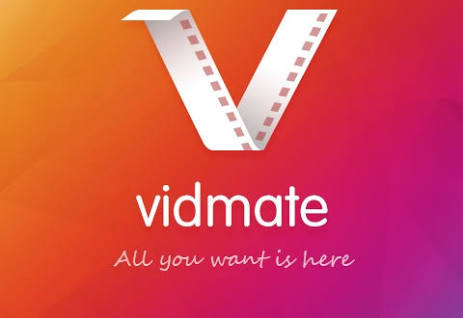
Be the first to comment on "Elucidation of Vidmate App"